


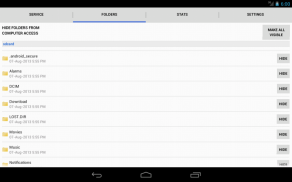







WiFi File Browser

Description of WiFi File Browser
WiFi File Browser is an application available for the Android platform that facilitates the transfer of files between a mobile device and a computer via a web browser. This app eliminates the need for USB cables, allowing users to download and upload files wirelessly, making it a convenient tool for managing files across devices. Users can easily download WiFi File Browser to streamline their file management processes.
This application is designed to provide high-speed file transfers, which is highlighted by many user reviews that commend its performance as a fast WiFi file transfer solution. The free version of the app includes a variety of features that enhance file management capabilities. Users can download and upload multiple files simultaneously without any size restrictions, allowing for bulk transfer of data. This is particularly useful for those who need to move large amounts of information quickly.
Another functionality of the free version is the ability to upload compressed ZIP files. Upon upload, these files are automatically decompressed on the device while maintaining the original folder structure, which helps in organizing files efficiently. Users can also view data transfer statistics for the current session, providing insights into the speed and volume of data being transferred.
The app allows users to browse their mobile devices in both detail and thumbnail views, making it easy to locate files. It supports opening known file types directly within the web browser, including images, PDFs, documents, and spreadsheets, which enhances the usability of the app for various file formats. Moreover, users can manage their SD card, check battery levels, and monitor WiFi signal strength through the application's interface.
WiFi File Browser operates as a background service, enabling users to perform other tasks on their devices while file transfers are ongoing. This feature is particularly beneficial for those who require multitasking capabilities without interruption. The app also supports non-English characters, ensuring that users can manage files in different languages seamlessly. Additionally, it works with all major ZIP applications, including 7-Zip, which expands its compatibility.
For users seeking more advanced functionalities, the Pro version of WiFi File Browser offers several enhanced features. One of the key upgrades is the ability to hide files and folders from access via the computer's WiFi browser. This adds a layer of privacy for users who may want to restrict access to certain files. The Pro version also includes a search function, making it easier to locate specific files and folders quickly.
Security is another important aspect of the Pro version, as it allows users to set a password to protect against unauthorized access when connected to public WiFi networks. This feature is particularly relevant for users who frequently use public networks and are concerned about their data security. Additionally, the Pro version offers an overall data transfer statistics feature that provides a comprehensive view of file transfers over time, allowing users to track their usage effectively.
A home screen widget is included in the Pro version, enabling users to start or stop the service with ease. This convenience allows for quick access to the application's functionalities without navigating through menus. The Pro version is ad-free, providing a more streamlined experience for users who prefer an uninterrupted interface.
WiFi File Browser has been tested with various popular web browsers, including Internet Explorer, Mozilla Firefox, Google Chrome, Safari, and Opera. This broad compatibility ensures that users can access the application from their preferred browser without encountering issues. The app's design and functionality cater to a wide range of users, from those who require basic file management to more advanced users seeking enhanced features.
The application stands out for its user-friendly interface and straightforward operation, making it accessible for users with varying levels of technical expertise. By facilitating easy file transfers and management, WiFi File Browser addresses common challenges associated with file handling on mobile devices. It streamlines the process of moving files between devices, thereby enhancing productivity and efficiency.
The combination of robust features in both the free and Pro versions makes WiFi File Browser a versatile tool for anyone looking to manage their files wirelessly. By offering fast and reliable file transfer capabilities, along with added functionalities in the Pro version, the app meets the needs of a diverse user base. Users interested in simplifying their file management processes can benefit significantly from downloading WiFi File Browser and exploring its features.



























